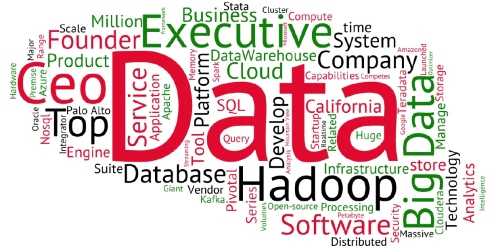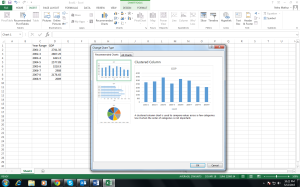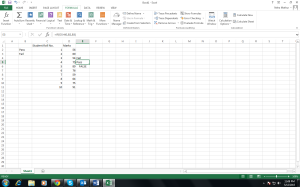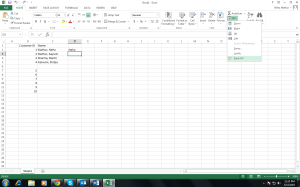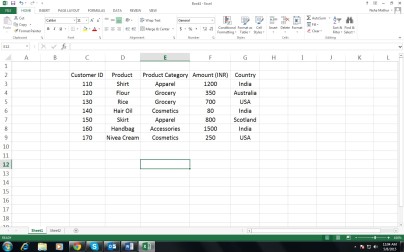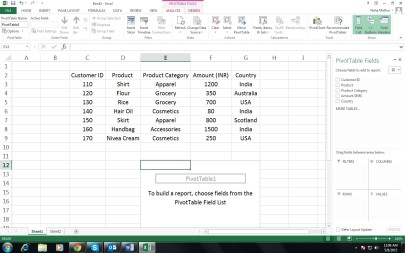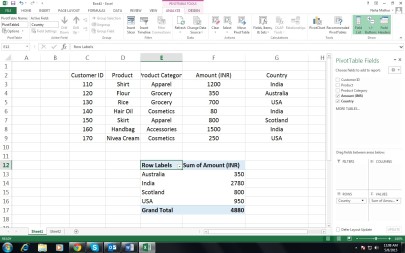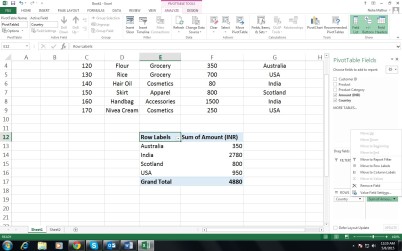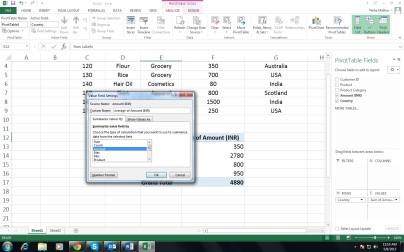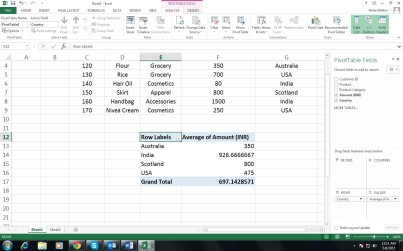Traditional IT environments are not capable of meeting the challenges posed by big data, including – legal, ethical & regulatory, pertaining to security, cost, availability and the most important i.e. of inadequacy of IT infrastructure and database systems. Also, big data far exceeds in quantity that traditional units of storage management (LUNs, volumes, aggregates, etc.) can manage.
Furthermore, it is sourced from ‘n’ number of sources in a variety of formats and so organizations, across all industries, have to manage data that is captured at more detailed levels along with keeping historic information.
Overall, Big Data management is a challenging job. And so the new age IT environment needs to be quick, efficient and robust to store, manage and analyze big data. What organizations really need at this point of time are managed infrastructure services, especially designed to overcome, if not all, at least some of the aforementioned challenges.
1. Agile & Robust Infrastructure
The amount of data supporting mission-critical applications continues to multiply from gigabytes to petabytes and even more. So to manage data centers, network and desktop support operations and deliver the business value and better responding to changes and conditions that affect the business, an agile & robust architecture needs to be built prioritizing data storage and management.
2. Technical Expertise
Focus should be on all the key stages of data infrastructure, including – Deployment and configuration, Monitoring, Diagnostics and Reporting & multitude of technology areas: Installation and Configuration of Hadoop clusters, Application Migration on Hadoop and disaster recovery.
3. Integration & Scalability
“Big” data infrastructures certainly needs to be able to scale and integrate easily to support big data platforms and applications. To allow big data storage systems to expand file counts into the billions without suffering the overhead problems that traditional file systems encounter, object-based storage systems need to be adopted. This should also scale up geographically, enabling large infrastructures to be spread across multiple locations.
4. Security
To tackle new security considerations that may surface when big data analytic cross-reference data that may not have co-mingled in the past.
5. Accessibility
To allow multiple users on multiple hosts to access files from many different back-end storage systems in multiple locations, it is recommended that storage infrastructures are used as these include global file systems that help address this issue.
Some of the infrastructural approaches for storing, processing and analyzing big data, include:
Hadoop
Hadoop is an ecosystem of different products and its key components include: HDFS, YARN, Map Reduce, Spark. It is both cost- and time-effective because it’s open source, free and can run off cheap commodity hardware. Additionally, it processes multiple ‘parts’ of the data set concurrently, making it a comparatively effective tool for in-depth analysis.
NoSQL
NoSQL databases are adept at processing dynamic, semi-structured data with low latency, making them better tailored to a Big Data environment.
Massively Parallel Processing (MPP) Technology
MPP technology process humongous data in parallel, for instance, hundreds of different parts of the same programme.
Cloud
Cloud solutions have minimal up-front costs and deliver faster insights.
Google offers Cloud computing products such as BigQuery, specifically designed for the processing and management of Big Data. Similarly, Amazon Web Services has a wide range, included EMR for Hadoop, RDS for MySQL and DynamoDB for NoSQL.
Competitive Advantage
Managed Infrastructure Service solutions provides a road map to take your infrastructure from basic to a dynamic and utility based one. It helps turn your enterprise into a truly adaptive enterprise. However, the key is to understand the impact that these technology designs can have on your analytic needs and determine an appropriate approach. Following are the top competitive advantages:
• Improved user accountability, excellent business transparency, controlled IT resource consumption, and better regulatory compliance.
• Enhanced productivity through rapidly provisioned, shared services
• Reduced IT overheads